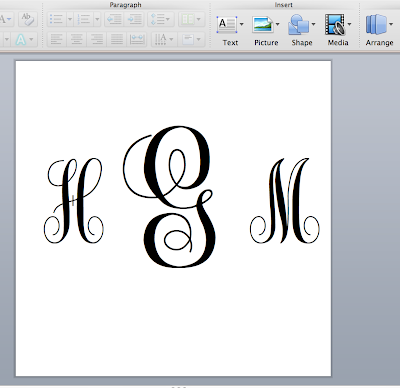Lately I have been thinking a lot about what it looks like to have a super busy life - filled with classes, clubs, and social obligations - and at the same time focus your life on the Lord. And the truth is, it doesn't exactly work.
I'm not saying we don't have good intentions, because for the most part I believe we do. We want others to know the Lord, but through our overachieving tendencies and an underlying desire to keep ourselves busy, we are losing touch with Jesus while simultaneously giving off an image that we are Christ followers and want others to experience a walk with the Lord, too.
We tell ourselves to go go go, that we can handle adding another class, working a part-time job, volunteering in the community, serving on leadership at church, involving ourselves deeply in organizations that mean something to us, maintaining healthy relationships, and sleeping on top of all of that. We all do this. But God's plan for us isn't to be a perfect image of what the world lists as priorities. God's plan for us is radically different.
"Be still, and know that I am God." -Psalm 46:10
Did you catch that? This isn't a one time command, either.
"Come to me, all who labor and are heavy laden, and I will give you rest. Take my yoke upon you, and learn from me, for I am gentle and lowly in heart, and you will find rest for your souls. For my yoke is easy, and my burden is light.”" Matthew 11:28-30
We hear repeatedly in the Bible that the way to the Lord is not through busyness, but through stillness and rest. We can't expect to hear from Him while constantly involving ourselves in one thing or another.
I've started to make an increased effort to be still and rest in the Lord on a daily basis, and set my phone, computer, and hectic life aside just fora few moments. And what I've found is that my hectic life can wait a few minutes. The cost of being still is absolutely nothing, no matter what you have on your plate.
Happy Sunday!