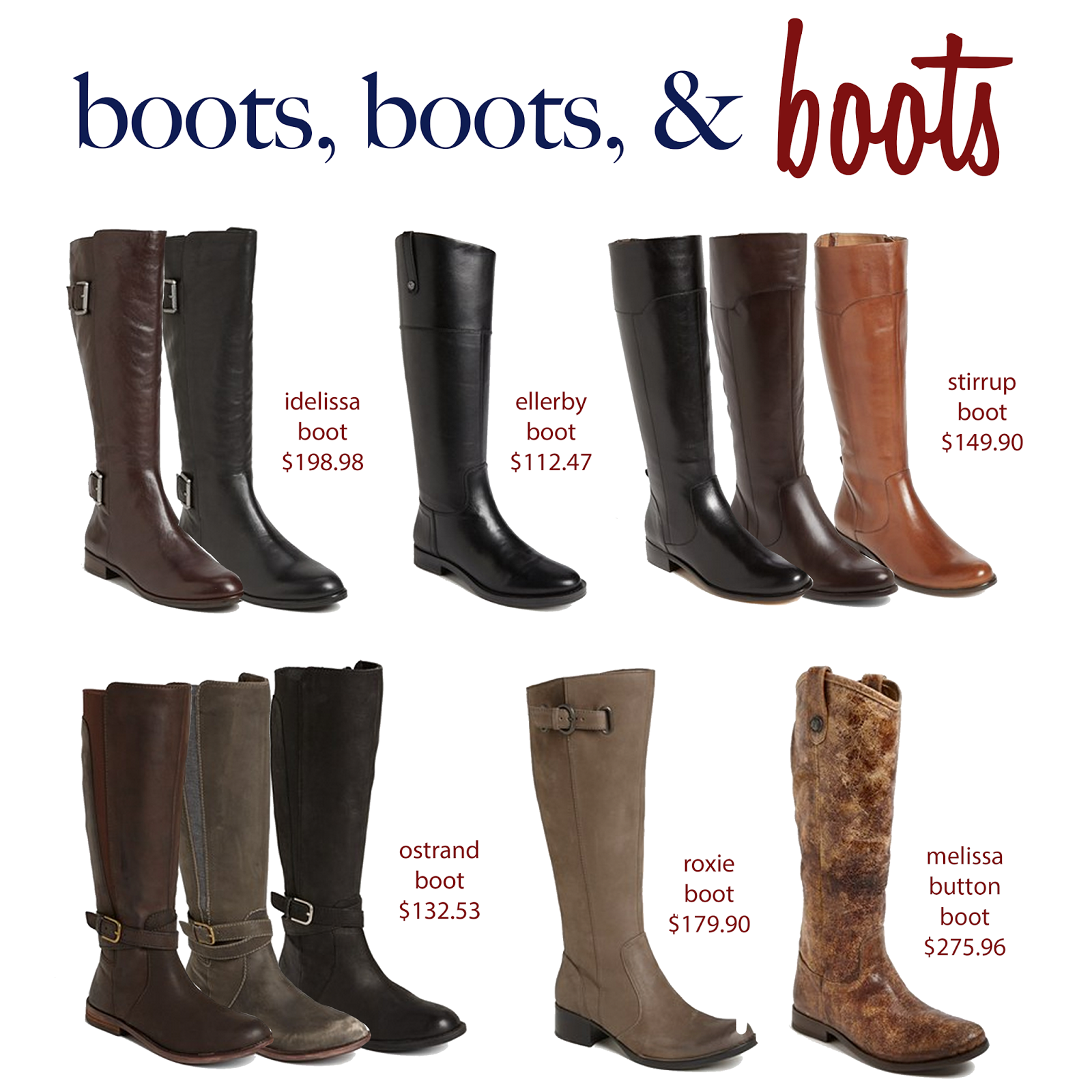My love for photography goes way back to a happy Christmas morning sometime in the '90s when I received a Polaroid camera (ps - love the comeback Polaroids are making). In high school I spent most of my time taking pictures at almost every school event, from football games to club meetings. Serving as a member of the yearbook staff propelled my love for photography to a new level as I began to understand DSLRs and Photoshop.
I've kept up my love for photography in college, but it's been a little more of a challenge because I don't have my big DSLR camera with me at school. I take most of my pictures on my phone, and rely on the editing power of Photoshop, and for quick fixes, iPhoto to enhance images. But, because I am always on the go at school, I have found some super handy and incredibly useful photo editing apps for quick touch-ups or fun/quirky editing!
So, here are my favorite four photo editing apps!
1. Afterlight
Afterlight is my favorite for basic fixes - brightness/contrast correction, saturation, highlight/shadow, etc. Afterlight also gives you the ability to make any photo fit into a square image with a white background. I edited this picture with Afterlight to give it the white background and correct some basic features of the photo!
2. Snapseed
I love Snapseed because it has a feature where you can choose a section of a photo and only apply edits to that particular section. This works really well when there are weird shadows or glares that make pictures look a little off! I edited this picture with Snapseed to make the sailboat in the background more visible and myself stand out against the background more.
3. Pixlr-o-matic
Pixlr-o-matic is awesome because it has a ton of filters and effects. It's great for when you're feeling artsy, and works especially well with pictures that don't have people in them. (This is not to say you can't use this app when there are people in the picture! I do all the time - it's just especially great for scenic pictures.) I edited this picture with Pixlr-o-matic.
4. Harris Camera
Harris Camera can either work really well or pretty mediocre. It definitely takes some time to get the right layout and pictures to make this app work the way you want it to, but when it does the results are phenomenal!! I edited this picture with Harris Camera - and it's pretty great, but it took some time to make it so great. This app is also super great when you take the pictures directly through the app of the same subject.
Happy Friday!